Deleting an Entry on Dockstore
Tutorial Goals
Deleting an entry
Ensuring that the entry does not re-appear on Dockstore
This tutorial walks through the process of deleting entries from Dockstore. This action is permanent and after you delete the entry, it will no longer appear on Dockstore.
Requirements for Deletion
An entry can only be deleted if it satisfies all the following:
Has never been published,
Was created on/after April 1, 2022,
Is not a checked or checker workflow, and
If registered via GitHub Apps, the entry is removed from the
.dockstore.ymlfile or the Dockstore GitHub App is uninstalled from the source GitHub repo.
If your entry does not meet the requirements above, you can archive it using these steps.
Deleting an Entry
Navigate to /my-tools, /my-workflows, /my-notebooks, or /my-services by going to My Dashboard then selecting the desired option in the left sidebar.
In the sidebar accordion, find the GitHub repository that your entry is in and click the entry you would like to delete.
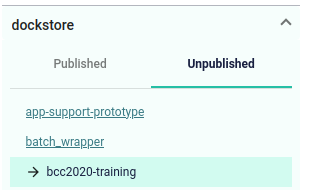
You should now see your entry with the Delete button on the far right of the page. Click the Delete button.

Read the dialog message and if you are sure you would like to delete, click the Delete this workflow/tool/notebook/service button
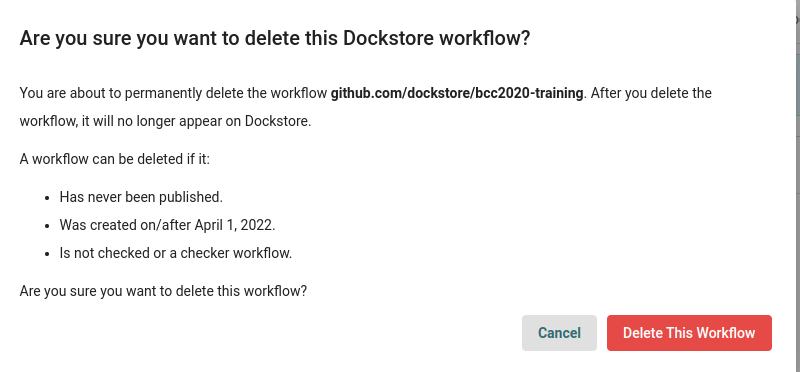
Please make sure that you have uninstalled the Dockstore GitHub App from the source GitHub repo, or edited/removed the .dockstore.yml file so that it no longer describes the deleted entry.
If you do not, your deleted entry may reappear on Dockstore the next time you push to the repo.