MyBinder
Dockstore integrates with MyBinder, an online notebook environment based on BinderHub, allowing you to launch notebooks from Dockstore to mybinder.org. Here is some information on what that looks like from a user point of view in a mini tutorial.
Launching to MyBinder
On each notebook’s public Dockstore page, you will see a “Launch with mybinder.org” button on the right. When you press it, the currently selected version of the notebook will be launched.
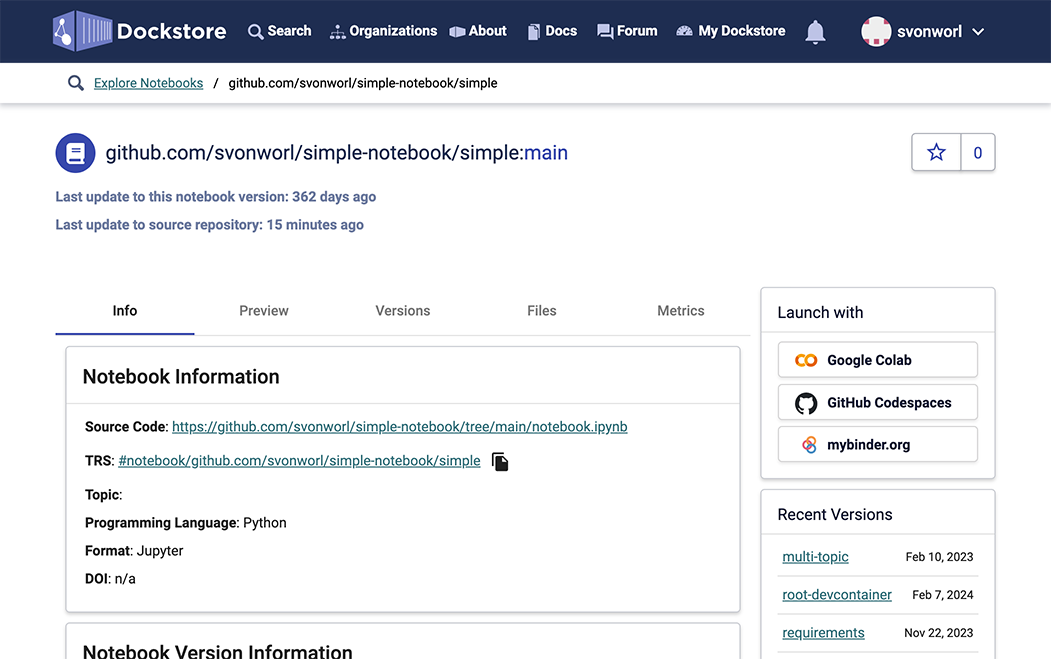
When a notebook is launched, MyBinder reads requirements.txt and other configuration files from the source GitHub repository and uses them to build a kernel image. This kernel image contains the specified software packages, backs the notebook environment, and is cached, making subsequent launches faster.
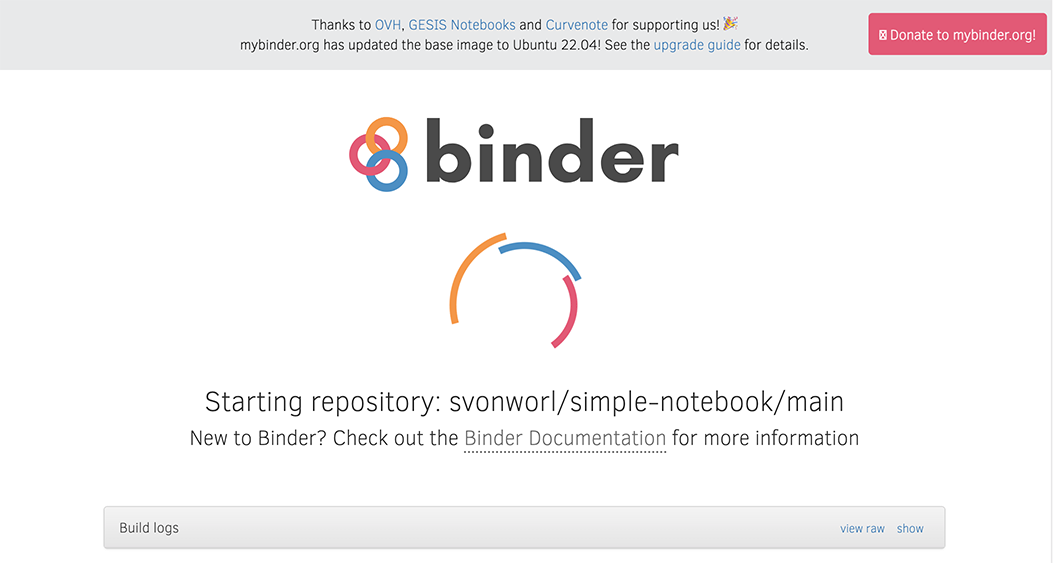
Note
MyBinder is a non-profit, and its compute resources vary over time, causing launches to sometimes fail during periods of high load. In the event of a failure, you might retry later, or donate more servers to MyBinder.
After MyBinder builds the kernel image, it loads the notebook into a Jupyter-based interface:
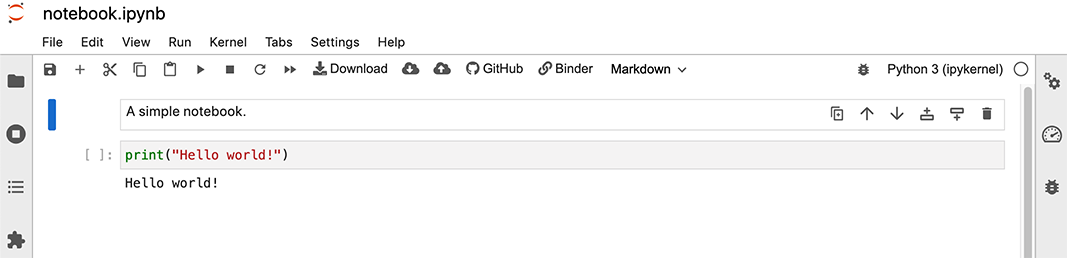
Limitations
You cannot save to GitHub using the MyBinder interface. To commit a notebook to a repository, you must use the File > Download feature to save the files locally, then commit them to the repo using
git, GitHub, or a similar tool.