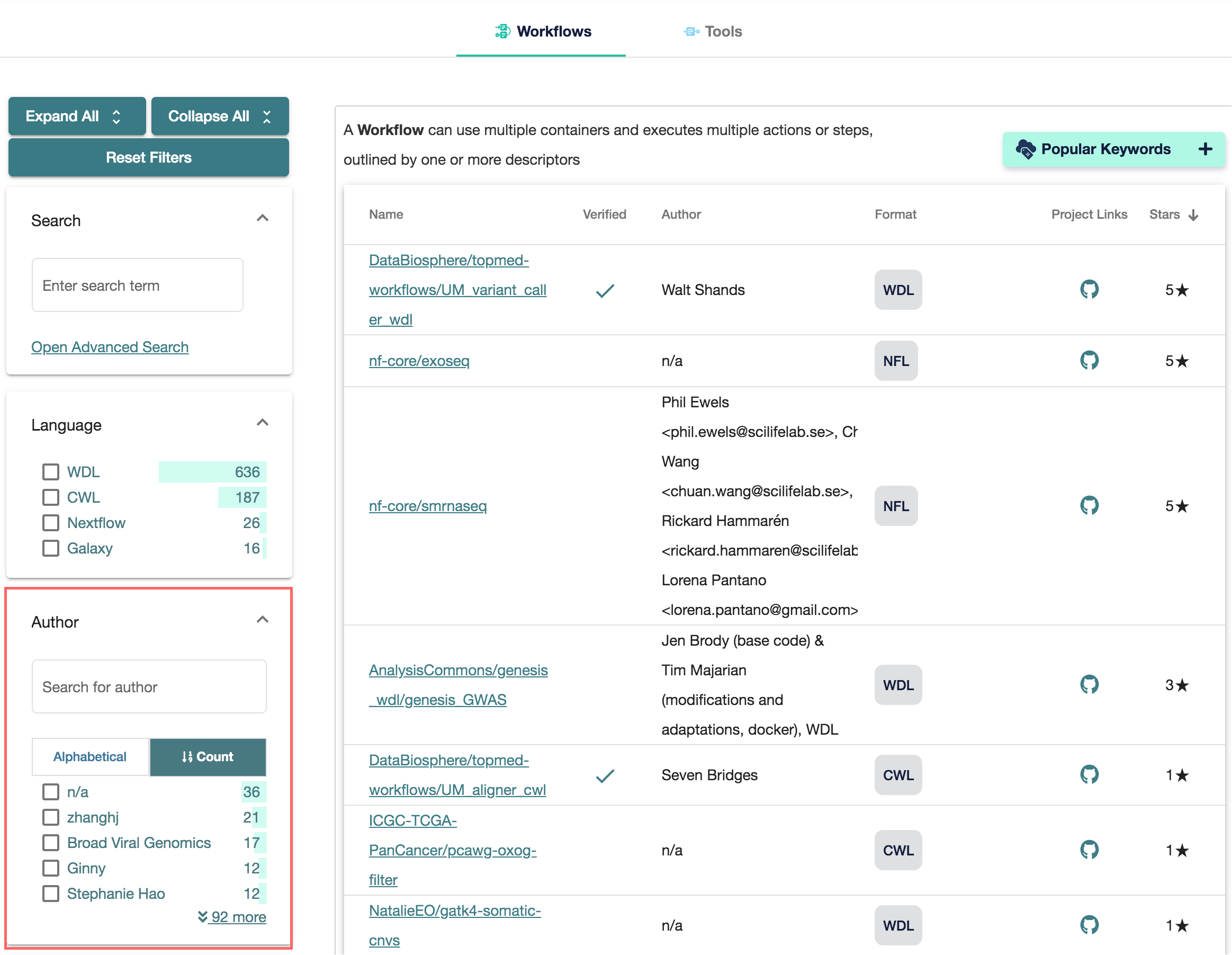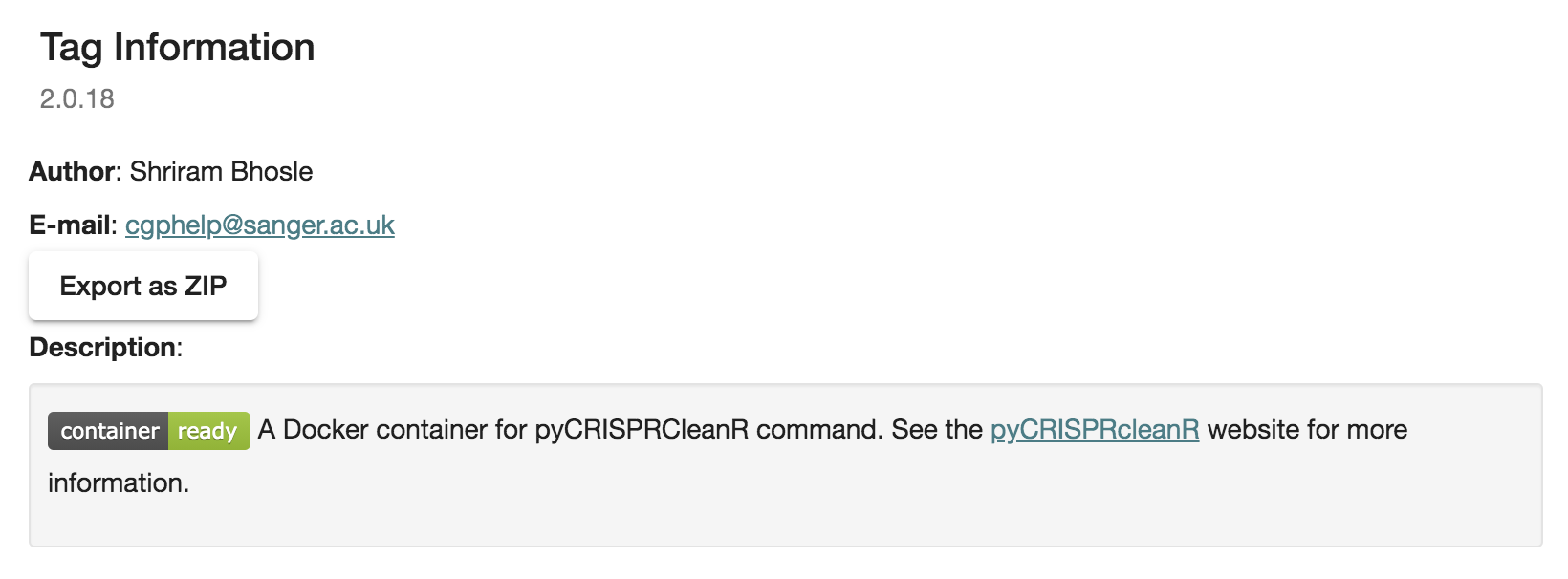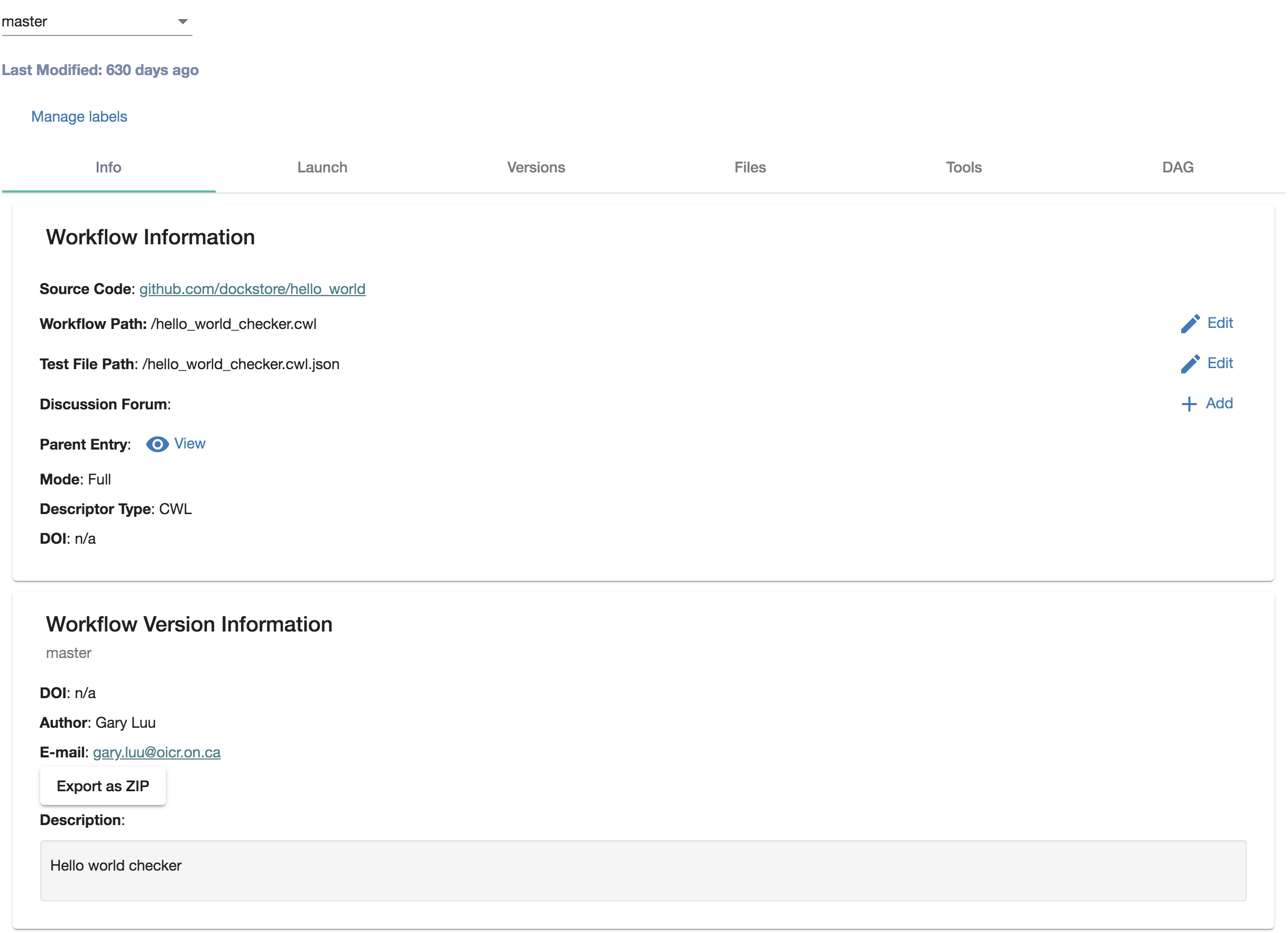CWL Best Practices
Best Practices
Following are some best practices for creating tools. Our intention is that this document will evolve as descriptor languages evolve so feel free to provide suggestions and/or improvements.
In this tutorial, we will be using examples from one-workflow-many-ways.
Input/Output Fields
Tools and workflows can take File types as input and produce them as output. We recommend indicating the format for File types. This helps document for others how to use your tool while allowing you to do some simple type-checking when creating parameter files.
For file formats, we recommend one of the following before sharing your tool with others: - reference existing ontologies (like EDAM in our example) - reference a local ontology for your institution - not add a file format initially for quick development
Note that as a value-add, cwltool can do some basic reasoning based
on file formats and warn you if there seem to be some obvious
mismatches.
metadata_example1.cwl
#!/usr/bin/env cwl-runner
class: CommandLineTool
id: Example tool
label: Example tool
cwlVersion: v1.0
doc: |
An example tool demonstrating metadata.
requirements:
- class: ShellCommandRequirement
inputs:
bam_input:
type: File
doc: The BAM file used as input
format: https://edamontology.org/format_2572
inputBinding:
position: 1
stdout: output.txt
outputs:
report:
type: File
format: https://edamontology.org/format_1964
outputBinding:
glob: "*.txt"
doc: A text file that contains a line count
baseCommand: ["wc", "-l"]
Sample Parameter Files
Below is an example of a parameter file for the example above. We encourage checking in working examples of parameter files for your tool/workflow. This allows others to quickly work with your tool/workflow, starting from a “known good” parameterization. Having at least one parameter file brings your tool/workflow one step closer to getting verified.
sample.json
{
"bam_input": {
"class": "File",
"format": "https://edamontology.org/format_2572",
"path": "rna.SRR948778.bam"
},
"bamstats_report": {
"class": "File",
"path": "/tmp/bamstats_report.zip"
}
}
Now invoke dockstore with the tool wrapper and the input object on
the command line and ensure that it succeeds:
$ dockstore tool launch --local-entry metadata_example.cwl --json sample.json
...
Executing: cwltool --enable-dev --non-strict --outdir /home/dyuen/temp/./datastore/launcher-f88ae8e3-6b6f-49f8-a622-46a61a9541d7/outputs/ --tmpdir-prefix /home/dyuen/temp/./datastore/launcher-f88ae8e3-6b6f-49f8-a622-46a61a9541d7/tmp/ --tmp-outdir-prefix /home/dyuen/temp/./datastore/launcher-f88ae8e3-6b6f-49f8-a622-46a61a9541d7/working/ /home/dyuen/temp/metadata_example.cwl /home/dyuen/temp/./datastore/launcher-f88ae8e3-6b6f-49f8-a622-46a61a9541d7/workflow_params.json
/usr/local/bin/cwltool 1.0.20170217172322
Resolved '/home/dyuen/temp/metadata_example.cwl' to 'file:///home/dyuen/temp/metadata_example.cwl'
[job metadata_example.cwl] /home/dyuen/temp/datastore/launcher-f88ae8e3-6b6f-49f8-a622-46a61a9541d7/working/RdrrBY$ /bin/sh \
-c \
'wc' '-l' '/tmp/tmpl05Efw/stge93eb613-048c-4402-b003-6b7bc144f1b9/rna.SRR948778.bam' > /home/dyuen/temp/datastore/launcher-f88ae8e3-6b6f-49f8-a622-46a61a9541d7/working/RdrrBY/output.txt
[job metadata_example.cwl] completed success
{
"report": {
"format": "https://edamontology.org/format_1964",
"checksum": "sha1$68c01583e2355a6a38d814ac7d7d8e46705df56d",
"basename": "output.txt",
"location": "file:///home/dyuen/temp/./datastore/launcher-f88ae8e3-6b6f-49f8-a622-46a61a9541d7/outputs/output.txt",
"path": "/home/dyuen/temp/./datastore/launcher-f88ae8e3-6b6f-49f8-a622-46a61a9541d7/outputs/output.txt",
"class": "File",
"size": 80
}
}
Final process status is success
cwltool stdout:
{
"report": {
"format": "https://edamontology.org/format_1964",
"checksum": "sha1$68c01583e2355a6a38d814ac7d7d8e46705df56d",
"basename": "output.txt",
"location": "file:///home/dyuen/temp/./datastore/launcher-f88ae8e3-6b6f-49f8-a622-46a61a9541d7/outputs/output.txt",
"path": "/home/dyuen/temp/./datastore/launcher-f88ae8e3-6b6f-49f8-a622-46a61a9541d7/outputs/output.txt",
"class": "File",
"size": 80
}
}
...
Extended Metadata
For those that are highly motivated, it is also possible to annotate your tool with a much larger amount of metadata. In this complete example, we include authorship, file formats, hints at hardware requirements in order to use the tool, and a few more metadata fields demonstrating the use of JSON-LD.
metadata_example3.cwl
#!/usr/bin/env cwl-runner
class: CommandLineTool
id: Example tool
label: Example tool
cwlVersion: v1.0
doc: |
An example tool demonstrating metadata. Note that this is an example and the metadata is not necessarily consistent.
requirements:
- class: ShellCommandRequirement
hints:
- class: ResourceRequirement
coresMin: 4
inputs:
bam_input:
type: File
doc: The BAM file used as input
format: https://edamontology.org/format_2572
inputBinding:
position: 1
stdout: output.txt
outputs:
report:
type: File
format: https://edamontology.org/format_1964
outputBinding:
glob: "*.txt"
doc: A text file that contains a line count
baseCommand: ["wc", "-l"]
$namespaces:
s: https://schema.org/
$schemas:
- https://schema.org/docs/schema_org_rdfa.html
s:author:
- class: s:Person
s:id: https://orcid.org/0000-0002-6130-1021
s:email: dyuen@not-oicr.on.ca
s:name: Denis Yuen
s:contributor:
- class: s:Person
s:id: https://orcid.org/0000-0002-7681-6415
s:email: briandoconnor@not-ucsc.org
s:name: Brian O'Connor
- class: s:Person
s:id: https://orcid.org/0000-0002-6130-1021
s:email: dyuen@not-oicr.on.ca
s:name: Denis Yuen
s:citation: https://figshare.com/articles/Common_Workflow_Language_draft_3/3115156/2
s:codeRepository: https://github.com/common-workflow-language/common-workflow-language
s:dateCreated: "2016-12-13"
s:license: https://www.apache.org/licenses/LICENSE-2.0
s:keywords: https://edamontology.org/topic_0091 , https://edamontology.org/topic_0622
s:programmingLanguage: C
Next Steps
At this juncture, you have completed all of the developer tutorials.
Please continue onwards with specific topics of interest via our Advanced Developer Topics or our End User Topics